How to search for university tuition fees through Edvoy
Updated on: Mar 15, 2024Learn to search for university tuition fees and course fees in just a few clicks through Edvoy.
Edvoy helps you turn your aspirations into a global education journey, making your decision process seamless. Discover the perfect institution to boost your business acumen.
Start your study abroad journey with Edvoy.
Get in touch with a friendly Edvoy Counsellor and download the app today.
Search for university tuition fees through the Edvoy portal
1. Log in to the Edvoy Home page.

2. Scroll down to find the Top Universities section for the list of universities.

For example, select Brunel University.

3. Click the View All Courses button to find the available courses.

4. Scroll down to find the list of courses provided by the university and their fees.

The search result will have a list of courses along with their tuition fee and other basic details. You can click on a course for more information about it.
5. You can also use the Filters to select the range of tuition fees that fall within your budget.
6. Click the Filters option.

7. Scroll down to the Fees range section. Select the range of tuition fees and click on the Show results button.

Search for university tuition fees through the Edvoy App
1. Log in to the Edvoy App from your mobile.
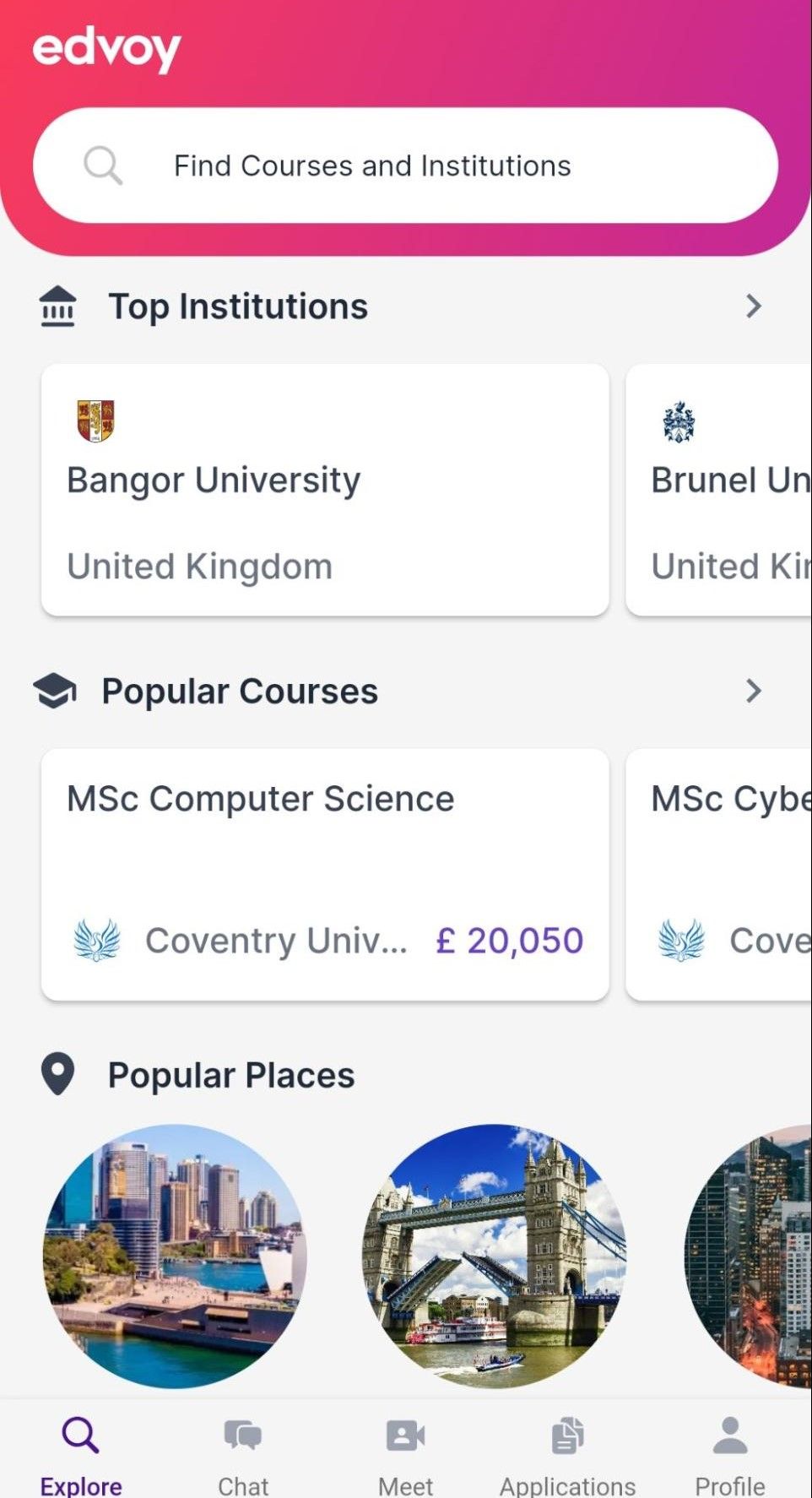 2. Select a university from the Top Institutions section.
2. Select a university from the Top Institutions section.
 You can also select universities from the Popular Courses or Popular Places section.
You can also select universities from the Popular Courses or Popular Places section.
For example, select Brunel University from the Top Institutions section.
 3. Click View All Courses to see the available courses.
3. Click View All Courses to see the available courses.
 The list of courses and their fees are displayed.
The list of courses and their fees are displayed.

The search result will have a list of courses and their tuition fee and other basic details. You can click on a course for more information about it.
You can also use the Filters to select the range of tuition fees that fall within your budget.
4. Click the Filters option at the bottom.

5. Scroll down to the Fees Range section. Select the range of tuition fees and click on the Show results button.

